Digital technology plays a pivotal role in education, with the benefits of advancements in technology forming a significant part of a student’s learning environment.
Bring Your Own Device (BYOD)
Students enrolled at Kennedy Baptist College require a portable computer that meets the College’s minimum specifications. To ensure that the best possible experience is provided to our students, the technological operating environment on campus differs from that outside of the College or at home. For this reason, it is essential that the required device specifications are understood and met to ensure your child’s device will function whilst at the College.

Frequently Asked Questions
What is the Device minimum specifications?
There are several mandatory requirements that a device must meet in order to be used at the College:
Wireless
Must have 5GHz wireless capability (look for 802.11ac or 802.11ax). No Exception.
Battery Life
The device should last the entire school day without requiring a recharge, as there are limited facilities at the College to do so.
Screen Size
Must be at least 10.1”. We recommend touch screen.
Operating System
- The preferred operating system for the College is a currently supported version of Microsoft Windows.
- MacBooks are permitted, but be advised that teachers can only provide limited support.
iPads and Chromebooks are not supported. - Windows 10 or 11 S: Laptops must not be running in S mode as the security restrictions imposed by Windows 10 or 11 S mode prevent students from installing software not from the Microsoft App store. This will restrict the functionality of the device whilst at school.
Camera
Students with difficulty writing or copying accurately will benefit from a rear-facing camera.
Performance
We recommend at least: CPU Intel Core i3 or Ryzen 3 Processors, 8GB RAM, 128GB storage.
Accessories
- A sturdy case to safeguard the device in case of a fall.
- External storage for backups.
- Mouse, if required.
Where can I buy a device?
The College does not formally endorse any particular supplier. Retail outlets or online retailers often run specials reducing the cost of the device.
When do I need my device?
Your child’s device must be ready to go for the first day of Term 1 to be used during the first week. The ICT team will be providing setup sessions two weeks before term starts to assist in getting the device connected to the College network. If you cannot make one of these sessions, we encourage you to contact the ICT team at BYOD@kennedy.wa.edu.au to organise alternative arrangements.
What if I need help with my device?
The ICT team are here to help! Our primary function is to help your child ensure that their device can connect to the College network, assist with College provided facilities such as printing, assist with College provided software (such as Office 365) and provide limited access to a loan device (subject to conditions and charges).
The ICT team cannot provide a repair service for your device, you will need to speak to the retailer or manufacturer for repair services.
When a device is brought to the ICT team that is experiencing malware infestation or other issues around device maintenance, it may require your son/daughter restoring their device back to its original settings. We strongly recommend that they do regular backups to minimise the impact this may have.
How can we keep the device in good condition?
There are a number of steps that your child can take to keep their device in the best possible condition.
These include:
- Ensure the device is regularly backed up.
- Ensure that the device has good anti-virus and anti-malware software installed. Windows Defender and MalwareBytes Anti-Malware are free and work well. Windows 10 has built-in anti-virus which may prove adequate.
- Never download programs from untrusted websites, and make sure you carefully read what the program is going to do (and what else it is going to install).
- Use your device as a non-admin user, this prevents most malicious software doing much damage.
Do not use programs that contravene copyright and/or acceptable use policies (such as VPN and Torrent software). These are regularly riddled with malware and can result in you being blocked from the College network. - Do not completely fill your computer with games, music and pictures. Your computer needs a certain amount of free space to operate at its best.
- Regularly apply Operating System updates. This helps keep your device secure and ensures the latest fixes are applied.
How do I get more information?
If you can’t find what you are after online or in doubt, you can contact the ICT team via the College Reception on +61 8 9314 7722 or by email at: BYOD@kennedy.wa.edu.au
Alternatively, feel free to drop by – we are located in the Research and Study Centre to the north of the Administration building.
What about damaged or loss devices?
Insurance and Repairs
The College does not have insurance to cover the loss or damage to BYO devices so we strongly advise that you check your personal insurance coverage and ensure your insurance company covers this. If a computer is lost, damaged or not functioning it is the parents’ responsibility for it to be replaced or repaired.
Device Induction Sessions
In order to ensure that students and their computers are ready for commencement at the College, the Kennedy ICT Department run Device Induction Sessions in January before the start of each school year.
Book your induction session hereThese sessions are designed to address the following:
- walk each student through the basics of our BYOD program;
- confirm that their computer meets the minimum requirements;
- offer training on how to access required programs;
- provide information about the network resources available Kennedy.
For further queries please contact the College, or email the IT Team.