Our College draws students from a wide range of suburbs across the Cockburn, Fremantle, Melville, and South Perth areas, including:
- Applecross
- Atwell
- Bateman
- Beeliar
- Bibra Lake
- Booragoon
- Brentwood
- Bull Creek
- Como
- Coogee
- Hammond Park
- Kardinya
- Leeming
- Manning
- Mount Pleasant
- Murdoch
- Palmyra
- Samson
- South Coogee
- South Lake
- Treeby
- Yangebup
Getting here
Kennedy Baptist College is located on the southern side of the Murdoch University grounds. Entrance to the College is via Farrington Road (Murdoch University Entrance G).
Transperth Buses & Trains
Transperth buses stop at Kennedy Baptist College from Murdoch & Cockburn Central Train Stations, and we recommend you visit the Transperth website for the most up-to-date information:
There are also frequent buses (204, 205, 206, 207, 777, 998, 999) to Murdoch University Car park 7 via Discovery Way. The closest bus stops to Kennedy are 26787 or 26628. It is approximately a 5 minute walk to the College.
All students are issued with a SmartRider card by the College. Students are encouraged to take the most direct route to and from the College and their homes.
To plan your journey to the College, visit the Transperth Journey Planner or visit, Get OnBoard.
Kennedy Bus Transport
We are currently reviewing the bus route offered to our families. Therefore, we will not accept new expressions of interest in using the Kennedy Bus service until further notice.
TransportmeTM
This is a user-friendly app-based ticketing system that allows you to pay for fares, check bus routes, save stops, and track buses in real time, all through an electronic and cashless system.
Parents linking their child’s SmartRider card will need to:
- Use their child’s Kennedy ID (not email address) as the username
- Click Forgot Password to set up a new password for that student account. This will send a password reset code to the child’s Kennedy mailbox.
Click here to find out more about the app.
Frequently Asked Questions
What do I need to do
- Install the TransportMe Passenger App: Download Passenger App
- TransportMe Passenger App Overview: Transportme™ Passenger app
- TransportMe Passenger App Settings: Transportme™ Passenger app – Settings
- Sign up for a TransportMe account: Transportme™ Passenger app – signing up a new passenger account
- Signing into the Passenger App: Transportme™ Passenger app – signing in app
How do I
How do I
- Link my child’s SmartRider to the Passenger App (using a SmartCard Account option): Transportme™ Passenger app – linking smartcard
- Set up or modifying the payment method: Transportme™ Passenger app – linking or updating payment method
- Set up auto top up of SmartRider card: Transportme™ Passenger app – setting auto topup
- Get live bus tracking information: Transportme™ Passenger app – understanding Live Tracking page
Is this a free application?
Yes, the use of this application does not incur any additional cost. However, parents can subscribe to the Premium service for access to more notifications. Low card balance and bus delays are part of the free service.
Are there any additional charges?
When you top up your child’s SmartRider, you will be charged a fee of 1.75% of the top-up value plus $0.30 per transaction.
Do I still need to top-up at the Beedawong Cafeteria?
No, payments are made digitally in the transportmeTM application
My student has not used Kennedy’s Bus services before, can they use this service?
Yes, but they will need to be placed onto the Kennedy Bus system. Please submit a Use of Kennedy Bus Tranport Expression of Interest Form.
Download the app | Passenger App User’s Guide | Transportme™ Passenger App Online Help
Bicycles
All bike riders are required by law to wear a helmet. Bikes must be left secured with a strong padlock, at the rear of the College. The College takes no responsibility for their safety.
Student Drivers
Students of legal driving age who intend to drive to and from the College must comply with the College’s Student Driver Guidelines. Students are required to obtain a parking permit to park on Murdoch University’s allocated parking area for student drivers.
Students are not permitted to drive to school until the Student Driver Agreement and Parking Application Form has been lodged and processed by the Administration office and the parking permit issued.
Students who intend to drive to the College should see their Head of Year for a copy of the Student Driver Agreement and Parking Application Form.
Smartriders
New students receive their SmartRider card in approximately the third week of Term 1. Students will still be able to use their SmartRider from their previous school, whilst waiting for their Kennedy SmartRider, provided there is sufficient credit on the card. The first SmartRider card is free through the College. Replacement SmartRider cards may be reordered through the College Student Services. Please bring a note accompanied with $5.00. Kennedy SmartRider cards contain an additional chip linked to our cafeteria which enables students to load credit for use in the cafeteria.