Communicating with families
Regular communication is an essential part of working positively and connecting with our teachers and families to build our community.
To maintain an on ongoing and genuine dialogue with our school community, we have established a number of ways to share information, foster close relationships, and to provide opportunities for families to partner with us in their child’s learning.
Kennedy Baptist College uses the following digital platform for communication:
Parent Lounge
Parent Lounge is our online portal for families designed to help families stay connected with their child’s education journey by providing access to the following important information.
- Student Profile
- School Calendar
- Update Student Medical Information
- Update contact information for parents
How To Access Parent Lounge
- Click Parent Lounge login or via our College App.
- Log in using your username and password. New parents and carers will receive an email with their log in details and password once your child commences at Kennedy.
Parent Lounge Tutorial:
- How to access Parent Lounge and change password
- Updating address information in Parent Lounge
- Accepting and paying for tours and excursions
Having difficulties logging in?
Please contact the College on 08 9314 7722 or email admin@kennedy.wa.edu.au
SEQTA Engage
Educational research shows that parental involvement and encouragement play a significant role in a student’s success in school. For parents to be actively involved they need up to date information on their child’s schooling.
SEQTA is a web portal, allowing parents (SEQTA Engage) and students (SEQTA Learn) to log on to the College’s Learning Management System at any time and on any device.
SEQTA Engage allow parents to access the following:
- View children's timetables
- Pastoral care overview
- children's attendance history
- Homework
- Details of upcoming assessments
- children's assessment submissions
- Assessment results and comments
- School notices
- View school documents
- View children's lessons including web links, documents, videos, images, and other resources
How to Access SEQTA Engage
SEQTA is accessible via the Kennedy App or the SEQTA app. The SEQTA app can also be downloaded and accessed via your password and user name. Alternatively you can access the sites directly using button below.
How to set up SEQTA Engage App
Installing the SEQTA app using the Welcome email
This method uses the following steps to set up SEQTA Engage using the Welcome email. Please note that the SEQTA Welcome email and the links/QR code will expire within one week of receiving the email.
Step 1: Download and install the SEQTA Engage app (parent)
- Open the Welcome email on the device you would like the app installed on
- Click on the Apple App Store or Goggle Play button to download and install the app.
Step 2: Configure the app using the QR code
- Open the Welcome email and tap the QR code – this will automatically open the app and prompt to set up a username and password. If the account is already set up, it will log you in straight away.
Manually installing the app on a device
These steps assume
- You have setup your account (I.e. have username and password).
- You know the URL for the school’s SEQTA Engage Login https://parent.kennedy.wa.edu.au/
Step 1: Download and install the SEQTA Engage app (parent)
- On the device you want to install the app, go to the Apple App Store or Goggle Play button to download and install the app.
Step 2: Configure the app by manually entering the required information
- Open the app, click Open
- Click Next until the Manual setup option displays
- Enter the school’s URL: https://parent.kennedy.wa.edu.au/
- Click Continue, enter the ‘username’ and ‘password’ and click Log in
Having difficulties logging in?
Please contact the College on 08 9314 7722 or email admin@kennedy.wa.edu.au
Kennedy App
The Kennedy App has been designed to further enhance College communication to our community and to provide easy access to important information about College events and daily activities at the College.
It will be used as one of the main College communication channels to provide instant access to real-time information and correspondence from the College. It will be updated regularly to ensure the College community is kept updated with regards to College activities and events.
How to get the new app
Follow these simple steps to quickly and easily set up your new app.
Step 1: Search & Download
Search for your school on the Apple App Store or Google Play to download the app or click on the App Store button or Goggle Play button to download and install the app.
Step 2: Manage Subscription
Remember to select what you would like to subscribe to!
Please continue to use SEQTA Engage app If you would like to receive a push notification from SEQTA.