From Term 3, 2025 onwards, we will be transitioning to Flexischools, an online canteen management system that replaces Quickcliq. This new system aims to streamline the process for parents making online lunch orders and to provide greater visibility of student cafeteria purchases.
Parents will be able to set daily spend limits and monitor their children’s purchases via the Flexischools app. Additionally, you can also add access for your child to use the App, enabling them to place online orders themselves – great for growing independence.
Outstanding Balances on Student SmartRider Cards and Quickcliq
For students using SmartRider as their payment option at Beedawong, you can still make over-the-counter canteen purchases with your existing SmartRider card or cash. However, please refrain from adding money to your card or Quickcliq from Week 8 onwards to ensure a smooth transition of the app.
Key Dates
- Last Day to add Funds to Student Accounts:
🗓️ Monday, 16 June 2025 (Week 8) - Final Day to Use QuickCliq:
🗓️ Friday, 27 June 2025 (End of Term 2) - Start placing orders from Flexischools:
🗓️ From Thursday, 17 July 2025 (Before Term 3 commences)
How to set up your account
- Download the Flexischools app from the Apple or Google store
- Create your account by submitting your email.
- In your inbox, open the registration email.
- Click the link within and follow registration prompts in app.
More detailed instructions can be found here: I am a new Flexischools user, what should I know?
How to add your children’s account/s onto your Flexischools app
- Once your account is set up, log into your Flexischools app.
- Select ‘Profile’ icon on the navigation bar.
- Under ‘Students’, click ‘Add new’.
- Enter your child’s name, school, year level, form class and Student ID number. You can obtain your child’s Student ID number from their SmartRider card.
- Click ‘Submit’.
If you already have a Flexischools account for another family member then just select the Profile icon on the app and +Add New Student.
How to submit online lunch orders
- In the Flexischools app, click the ‘Order Food‘ button at the top of the page.
- Select which student you would like to place the order for.
- Choose which service and date you would like to place the order for.
- Make your selections by adding items.
- Click ‘Checkout & Pay‘ when you’re done.
How to obtain a refund of any remaining funds left in QuickCliq
- Go to the PROFILE section of your account.
- Go to the Account Balance Refund and Close Account section.
- You can choose to close your account and receive a full balance refund OR just request a refund from your existing account balance. You may want to leave your account open as the Uniform Shop online orders are still through QuikCliq.
Notes:
- Please allow up to 5 business days for the refund to be completed.
- QuickCliq aim to refund via the original means of payment. If this should not be possible, QuickCliq will contact you to arrange an alternative method.
More info: QuickCliq FAQ